Simplicitree Update – June 2022
Feature Release
We’ve improved the Quick Plan and Client Portal Integrations, and added Zapier Integration support. Review each new feature below and feel free to reach out if you have questions or need support.
What’s new in Integrations?
Zapier Integrations
Settings > Integrations > Zapier
You can now pass Contact fields to Zapier when Contacts and Plans are added or updated.
This is useful if you want to sync your Contacts to another CRM (Actve Campaign, HubSpot, Redtail, etc)
Create a “Zap” within Zapier that uses the internal Zapier Webhook. Learn more about Zapier webhooks here: https://zapier.com/page/webhooks/
Webhooks are automated messages sent from apps when something happens. They have a message—or payload—and are sent to a unique URL—essentially like an app’s phone number or address. Read the Zapier Webhooks Guide.
If a valid URL is added to the Zapier Webhook URL field, data will be sent to that endpoint each time the action occurs (e.g. add a contact, edit a plan, etc)
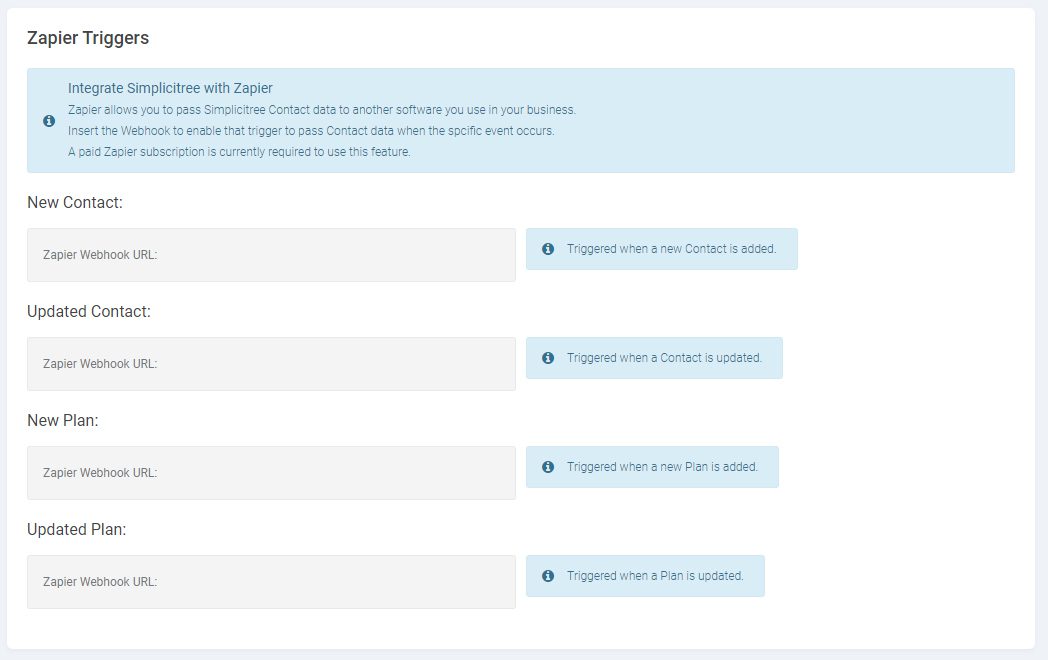
The following fields are passed to Zapier each time you add or update a Contact or Plan.
Primary Contact:
- First Name
- Last Name
- Email Address
- Date of Birth
Spouse:
- Spouse First Name
- Spouse Last Name
- Email Address
- Date of Birth
Contact Data:
- User Login / Username
- User ID
- Registration Date (yyyy-mm-dd)
- Contact Type
- Contact Status
- Contact Source
- Custom Contact Source
- Notes
Financials (Quick Plan):
- Annual Income
- Spouse Annual Income
- Monthly Expenses
- Monthly Savings
- Total Saved
Assets:
- Total Assets
- Undefined
- Managed Investments
- Not Investable
- Held Away
Because some of the information passed is personally identified, you should use caution in selecting 3rd party apps to connect to your Simplicitree account via Zapier.
Client Portal and Quick Plan Integrations
Settings > Integrations > Client Portal
Settings > Integrations > Quick Plan
The Client Portal and Quick Plan integrations have been improved to support multiple embed capability.
This means you can now embed your Simplicitree Quick Plan or Client Portal in pop-up windows or various locations throughout your website.
